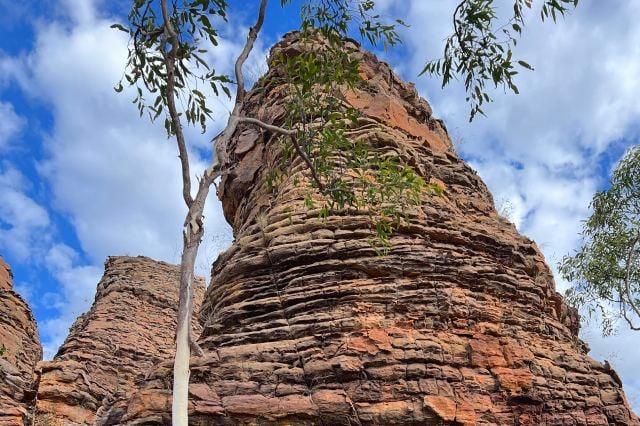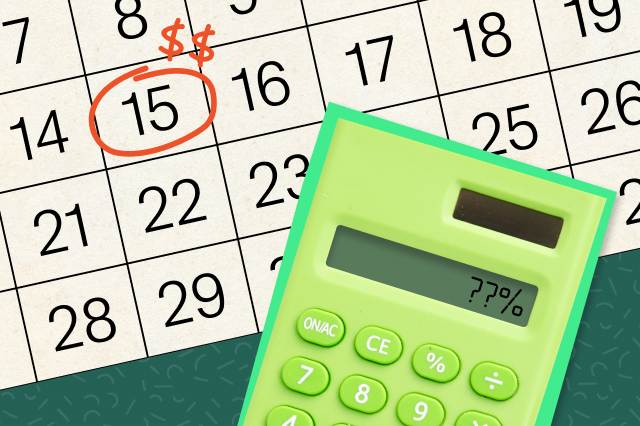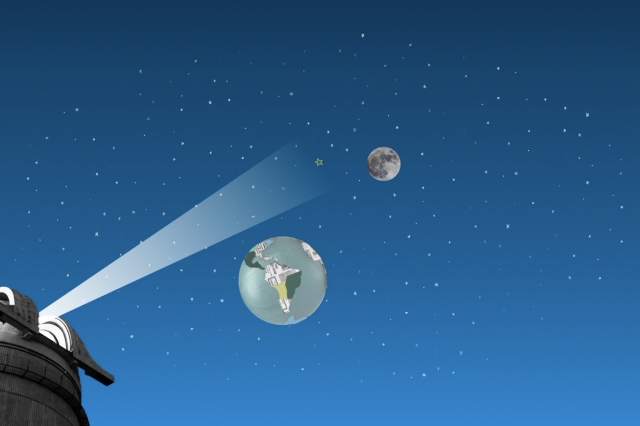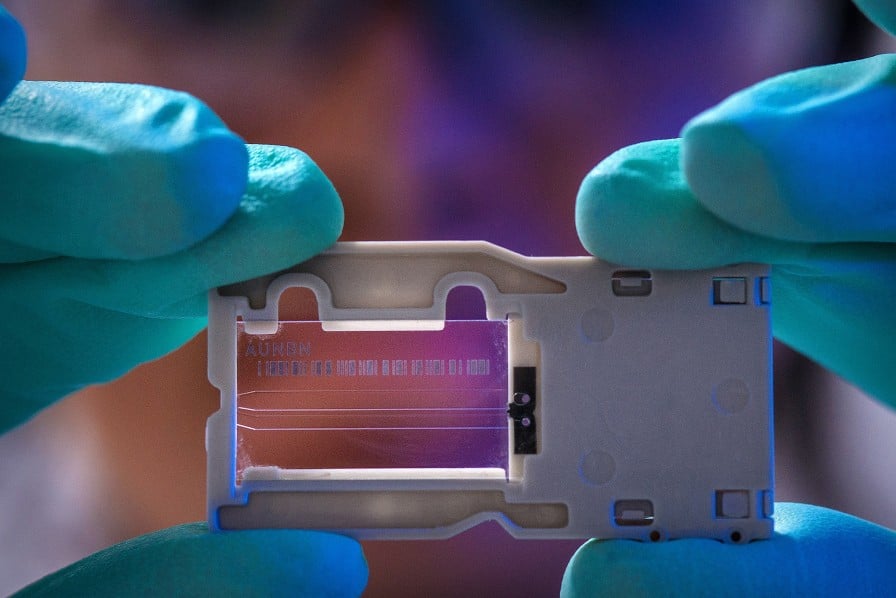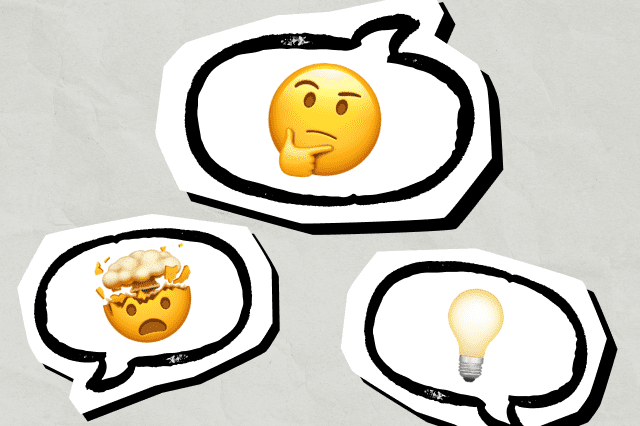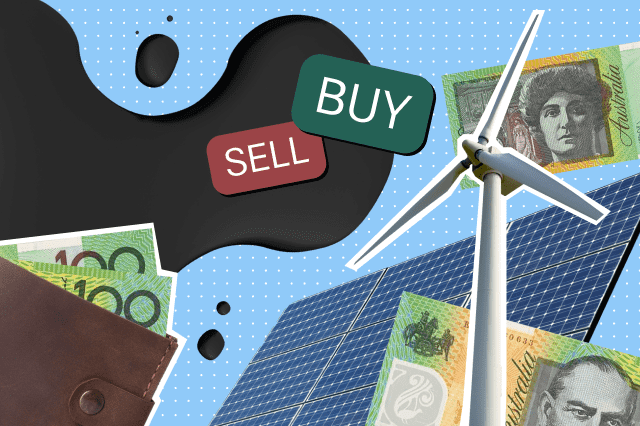News & insights
News & insights
All (91)
News & updates (15)
Ethical investing (30)
Climate action (18)
Animal protection (8)
Human rights & equality (5)
Super & investments (25)
Philanthropy (4)
Retirement (10)
Explore